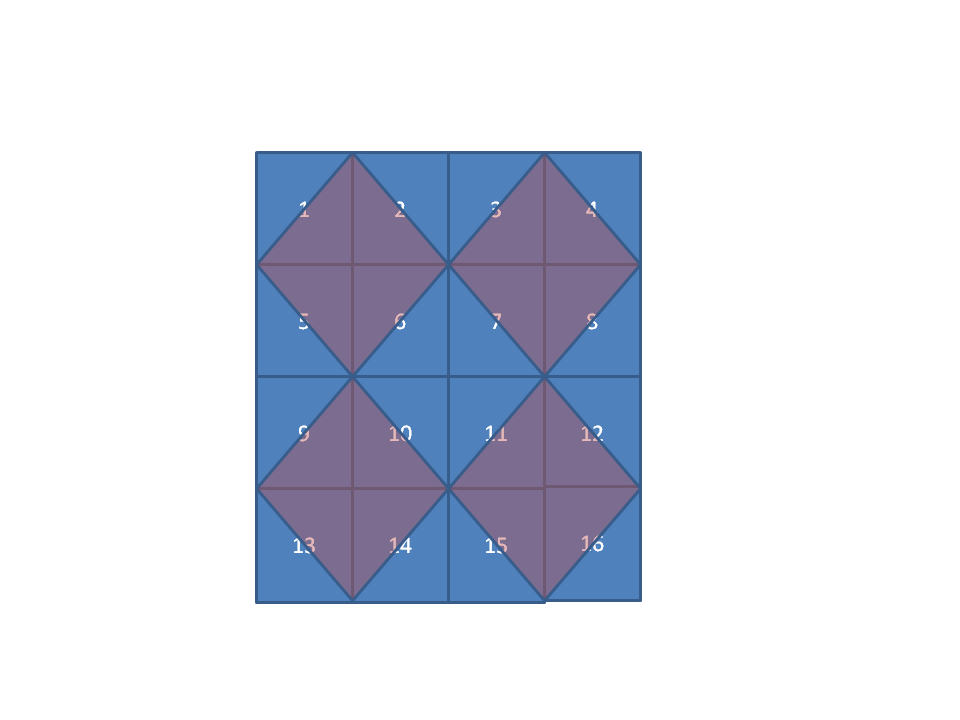An approach to balance the risk-innovation stalemate is to introduce robust, high-integrity design data management into the electronic design space itself, where it becomes part of the design process, rather than an ‘add-on’ that gets in the way and stifles innovation. This is no trivial task, and needs to be done at the fundamental levels of the design environment, and through all domains. It starts by changing the way the design environment models the process from a collection of disconnected design ‘silos’, to a single concept of product development. In turn, this effectively creates a singular design platform, with the unified data model representing the system being designed.
A platform-based approach offers the possibility of mapping the design data as a single, coherent entity, which simplifies both the management of design data and the process for generating and handing over the data required for procurement and manufacturing. A singular point of contact then exists for all design data management and access, both inside and outside the design environment.
This approach provides a new layer of configuration management that is implemented into the design environment itself, at a platform level. Along with managing the design data, it allows the creation of formal definitions of the links between the design world and the supply chain that is ultimately responsible for building the actual products.
These definitions can be managed as any number of ‘design configurations’. They map the design data, stored as versions of design documents in a nominated repository (a version-controlled design vault), to specific revisions of production Items (blank and assembled boards) that the supply chain is going to build. This formalized management of design data and configurations allows changes to be made without losing historical tracking, or the definitions of what will be made (a design revision) from that version of the design data.
With the design data and configurations under control at a system level, a controlled (or even automated) design release process can potentially eliminate the risks associated with releasing a design to production. This tightly controlled release process extracts design data directly from the design vault, validates, and verifies it with configurable rule checkers, and then generates the outputs as defined by the link definitions. The generated outputs are pushed into a ‘container’ representing a specific revision of the targeted item (typically a board or assembly) that is stored in a design ’release vault’.
In this way all generated outputs, stored as targeted design revisions, are contain in that centralized storage system, where those released for production (as opposed to prototype or ones that may have been abandoned) are locked down and revisioned. It also facilitates support for a simple lifecycle management process that allows the maturity of the revision’s data to be controlled and defined, as well as providing a high-integrity foundation for integration with PLM and PDM systems for those organizations that use them, or plan to.
Such a system supports high-integrity design data management in a platform that allows for productivity and design innovation. This eliminates manual or externally imposed systems that attempt to control design data integrity, along with their associated restrictions in design flexibility and freedom. This system applies to the management of data within the design space, and perhaps more importantly, to the process of releasing the required outputs through to an organization’s supply chain. In practice, it reduces the risk of going to production with a design that was not validated, not in sync, or consists of an incomplete set of manufacturing data.
With formalized, versioned storage ‘vaults’ (for design and release) the system can provide an audit trail that gives you total visibility from the release data back to the source data, even to the level of hour to hour changes to that design information. This coupled with the unique application of configurations to define the links between a design and the various production items to be made, allows design management to become an inherent part of the product development process – as opposed to a constricting system imposed over the top of design.
But most importantly, design can be undertaken without having to give up the flexibility, freedom and creative innovation that’s needed to create the next generation of unique and competitive product designs.