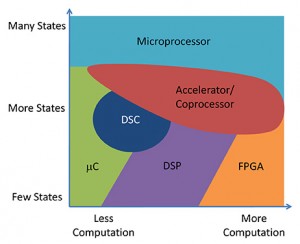The interaction between ‘man and the machine’ today is very different when compared to 20 – even 10 – years ago. Major changes include how a person interfaces with his everyday consumer device such as a smart phone, notebook, tablet, or navigational device. In the past, a user might push several mechanical buttons to play a handheld game or control household appliances, whereas now, they can use various touch gestures on a screen to play a handheld game, look up directions on a map, read a book on a tablet, or even control the sound of his stereo from a touchscreen.
There have been a number of devices for many years with enhanced functionality but most of these features were not used because it was too complicated. Easy and intuitive interfaces open up a device for the user. Users can quickly discover the power of the device, finding it interactive and enabling them to spend hours on the device, playing with it, and enhancing it by finding new applications.
So what is behind these devices that include intuitive interfaces? What is required to enable these devices to function with such rich user interfaces? The secret is good touch hardware, firmware, as well as the right algorithm and software drivers. These features are all part of a good touch solution that provides design engineers the tools to add touch functionality to various devices.
Many vendors are not ‘end device’ manufacturers; rather, they make the controller and touch solution for OEMs (original equipment manufacturer). These vendors provide a complete touch system so OEMs can implement a feature-rich, intuitive interface in the device for the users. These touch solutions include the touch controller, firmware, touch sensor pattern design, sensor test specification, manufacturing test specification, and software drivers.
However, the OEM needs to do an evaluation of the touch solution at the time of engagement. This is where a sensor evaluation kit showcases the capability of the solution and how the touch solution matches the customer requirement. A software development kit can provide performance characterization, as well as a development platform environment to support various operating systems. A good development kit is easy-to-understand, easy-to-install, and quick.
The software development kit for touch functionality is a key part of the package because it requires the design engineer to install the package himself. Easy-to-use is the key. The vendor provides the hardware and using it may require some collaboration, but the software development kit is typically the challenge for designers. The types of instructions that a touch development kit needs to provide in order to be easy-to-use include how to set-up the board, how to demonstrate the board’s capabilities, and how to configure the software settings.
Vendors understand that the easier it is to use a development kit, the more robust a design engineer can make a product and bring it to market faster. Software development kits make it apparent that the designer can control these various features to offer more touch functionality to the consumers including software algorithms, gestures, lower power, faster response time, and higher accuracy.
Though the interaction between ‘man and the machine’ is changing today, each year brings unlimited possibilities to the market place. The human interface to devices will continue to become easier and support more intuitive interactions between the man and his machine.